This post contains affiliate links, which means I gain a commission at no cost to you if you decide to make a purchase through these links.
So you want to sign up for Showit and take advantage of the design flexibility that comes with Showit to build your website, but you’re not so sure of which Showit plan to sign up for. In this blog post, I’m going to break down each Showit pricing plan to make this decision easier for you.

How much does Showit Cost?
Showit has three main pricing plans/tiers and it’s a subscription-based service so you’re either billed from month to month or annually. You can sign up for a 14-day free trial* with no credit card required, to test out the platform and see if it’s right for you.
You can also explore the Showit demo mode, where you can take a tour of the Showit website builder interface and customize some test page designs without signing up.
Tip: Sign up for the 14-day free trial using my referral link and after your free trial, you’ll get one free month of Showit when you want to subscribe. Your free month is in addition to the 14-day free trial, meaning you won’t be charged until after 44 days. You can also use my referral code 17z676vn when you want to subscribe if you’re already on a free trial.
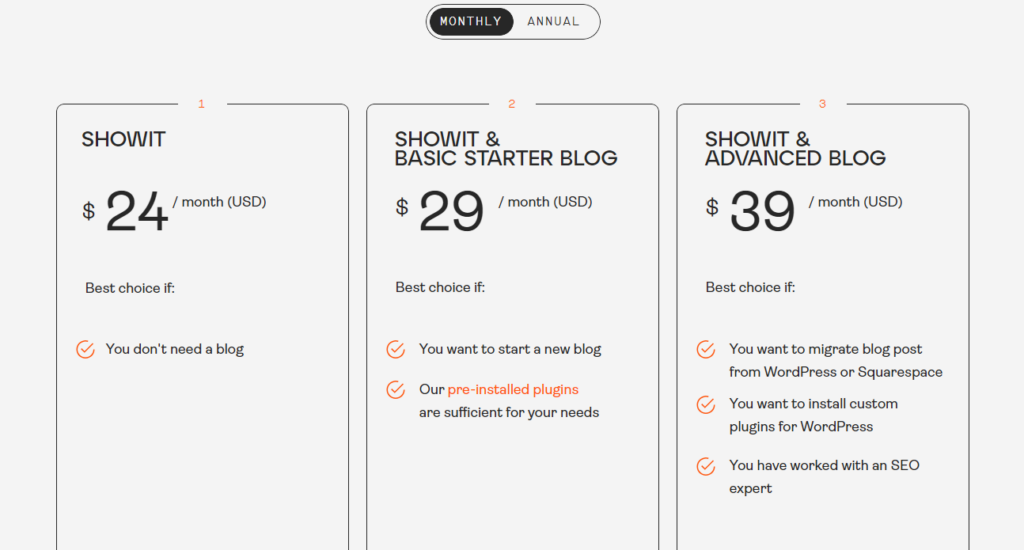
*Please keep in mind that these prices could change in the future, so be sure to go over to Showit’s website to confirm the price. Of course, I will try my best to update this blog post from time to time with any changes.
Showit Pricing Tier 1: Showit Website
The basic Showit plan gives you access to Showit’s user-friendly drag-and-drop website builder, with responsive design capabilities, basic SEO tools, and reliable customer support. This Showit plan is the cheapest, costing $24 on the monthly plan and $19 ($228 billed yearly) on the annual plan.
It also includes:
- Free SSL certificate (your website will be safe and secure for your users)
- Web hosting (your website will be hosted on Showit’s servers)
- 20 GB of file storage (for any image, video, or font files you upload in the Showit media library)
- Regular design backups every 10 minutes, stored for 7 days
PS. This pricing tier doesn’t come with blogging capabilities and it’s great for those who have simpler website needs or are just starting out. So I’d recommend this for those who do not need a blog, just a website or don’t have plans for creating a blog yet. You can upgrade to a higher tier when you’re ready to create a blog for your website.
Showit Pricing Tier 2: Showit Website & Basic Starter Blog
In this pricing tier, you get everything included in tier 1 plus some additional features including a WordPress integration for blogging. This plan costs $29 on the monthly plan and $24 ($288 billed yearly) on the annual plan.
WordPress Blog Integration
This pricing tier comes with a seamless integration with WordPress for blogging. This allows you to combine Showit’s exceptional design capabilities with the functionality and blogging power of WordPress. You can design exactly how you want your blog pages to look like in the Showit backend and create your blog posts in the WordPress backend.
A WordPress dashboard will be created for you and connected to your Showit website, and you can log in to your WordPress dashboard and create blog posts, pages and more. This plan also comes with pre-installed WordPress plugins like Yoast for SEO, Jetpack, Anti-Spam by CleanTalk etc.
You can learn more about how blogging works on Showit in this Showit help article. Other features included in this tier are:
- 20 GB of blog storage
- Up to 10K blog visits per month (this refers to how much blog traffic you can receive per month)
- WordPress Hosting powered by WP Engine
- Daily blog backups, stored for 30 days
- 1 WordPress user
This Showit pricing plan is great for those who want to build their website on Showit and start a new blog. If you’re migrating your website from another platform and already have blog posts on there, you’d have to migrate the blog posts over manually so I wouldn’t recommend this tier if you have a ton of blog posts to move over as you’d need to do this manually.
Is Tier 2 best for you? Things to keep in mind.
The major perk of this plan is the ability to add a blog to your Showit website and it’s a good deal for those who want the design flexibility that comes with Showit as well as a WordPress blog. This plan is great for you if;
- You have less than 10k visitors to your blog each month
- You’re okay using only the preinstalled WordPress plugins, as you won’t be able to install any plugins outside of the preinstalled ones.
- You want to start a new blog or you don’t have a lot of blog posts to move over from your old website (as you’d have to do this manually)
- You do not have additional team members who need to gain access to your blog, as you can only have one WordPress user/admin.
This plan is the most popular Showit plan and it’s a great place to start if you need a blog as well. As your website grows and you need more functionality, you can upgrade to the next pricing tier.
This is the plan I currently use and it works great for what I need. I’ve also worked with clients who had a few blog posts on their old site, so after I designed their website on Showit I helped them manually migrate the blog posts over.

Showit Pricing Tier 3: Showit Website & Advanced Blog
In addition to the features available in tiers 1 & 2, this plan comes with additional features which is great for those who want more functionality for their WordPress blog and a free blog migration. This plan costs $39 on the monthly plan and $34 ($408 billed yearly) on the annual plan.
Advanced WordPress Blog
You have the most flexibility with your WordPress blog in this tier. You can install any plugins you want, as well as embed custom code in your WordPress blog. This is especially great if you want to use e-commerce plugins (like Woocommerce) to build a shop on your Showit website. Many plugins are compatible with Showit but you should also check out this article for the ones that aren’t, just in case.
✨ Related Post: How to Add a Shop to Your Showit Website
FTP & Database Access
You can also request for access to your site’s FTP & database files. This is recommended for only tech-savvy/advanced users who know what they’re doing as any mistakes could break your site.
Free Blog Migration by the Showit team
On this tier, you can get your blog on your old website migrated to your Showit blog by the Showit team. This migration is available for only WordPress (both self-hosted WordPress & WordPress.com) and Squarespace websites. If your website is on Wix or any other platform, you’ll need to do the migration manually yourself.
For self-hosted WordPress websites, the migration includes the transfer of all WordPress files (blog posts, images, comments, plugins) and settings. According to Showit, this transfer essentially makes an exact copy of your existing site and migrates it to Showit’s hosting servers.
For WordPress.com & Squarespace websites, the migration is a bit limited and you can learn more about this in this Showit help article.
Other features that come with this plan include having unlimited WordPress users and your blog can have up to 25K blog visits per month.
Is Tier 3 best for you? Things to keep in mind.
This plan is great for you if;
- You want to be able to install any plugin you want outside of the preinstalled plugins available in tier 2.
- You have more than 10k visitors to your blog each month but less than 25k visitors each month.
- You have a WordPress or Squarespace blog to migrate and are not interested in doing it manually or you have a lot of blog posts to migrate.
- You have additional team members who would need to gain access to your blog.
PS. Downgrading from tier 3 to tier 2 would result in downgrading to a new blog as no blog posts or settings are automatically migrated over.
High Traffic Showit Plans
Asides from the three main Showit pricing tiers, there are also high-traffic Showit plans that come with increased blog bandwidth and storage for those who have high-traffic websites (more than 25K monthly blog visitors) or need more storage.
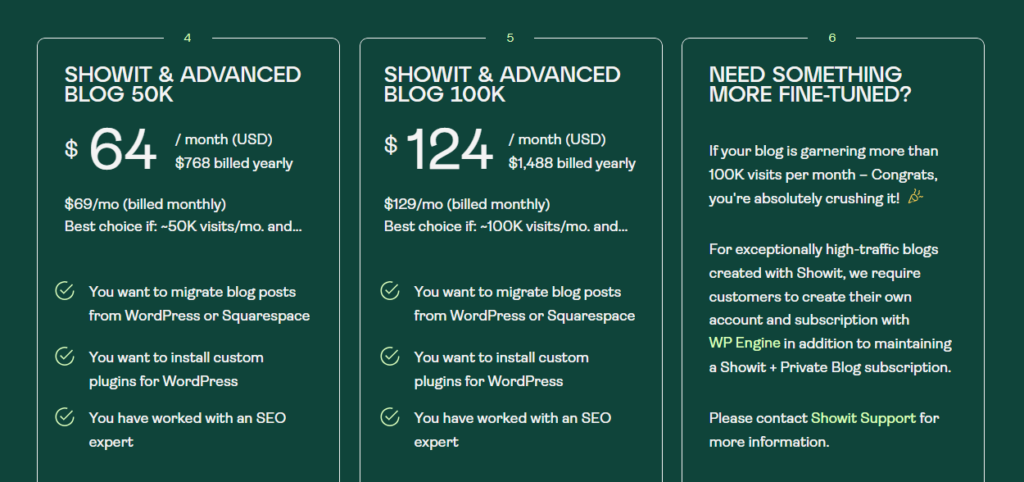
You’d need to subscribe to the tier 3 Showit plan and then contact Showit support to upgrade you to these plans. These plans are;
- Showit & Advanced Blog 50k (up to 50K blog visits per month)
- Showit & Advanced Blog 100K (up to 100K blog visits per month)
- If you have traffic higher than that, you’ll need to chat with Showit Support for a custom pricing plan.
These are the Showit pricing plans at the moment. Asides from paying for your Showit subscription, there are other costs that come with having a website. You’d need to pay for a domain because you can’t have a website without a domain. I recommend Google Domains or Namecheap for this.
Website hosting is included in your Showit subscription so you don’t need to pay externally for that. If you need to use third-party platforms with your Showit blog, like an email marketing platform, e-commerce platform, course hub etc, you might need to pay for that separately. But for your Showit website, the main cost is the subscription and your domain.
Which Showit pricing plan is right for you?
This depends on your business and website needs. With the breakdown in this blog post, you can see the pros and cons of each pricing tier, and make a decision. And if you do decide to choose a plan, you can easily upgrade to the next plan if there’s a need for it in the future, so you’re not locked in. Here are some basic questions to ask yourself when it comes to choosing a Showit plan.
Do you want an affordable option and don’t need a blog?
The Showit Tier 1 plan is for you. It’s the cheapest Showit plan and comes with full access to the Showit website builder, free SSL, website hosting and 20 GB of file storage.
If down the line you decide to start a blog, you can easily upgrade to the next plan by chatting up Showit support.
Do you want a blog but don’t really need any extra plugins?
Then the Showit Tier 2 plan (Showit Website & Basic Starter Blog) is for you. You get a WordPress blog integrated with your Showit website and it comes with a preinstalled set of plugins like Yoast for SEO, Jetpack, Anti-Spam by CleanTalk etc.
If you don’t need any plugins other than those preinstalled plugins and you don’t need to embed custom code, then you’re good to go with this plan.
If not, you should go for the next plan (Showit Website & Advanced Blog) which comes with more WordPress functionality, like the ability to install any plugin you want.
PIN THIS!
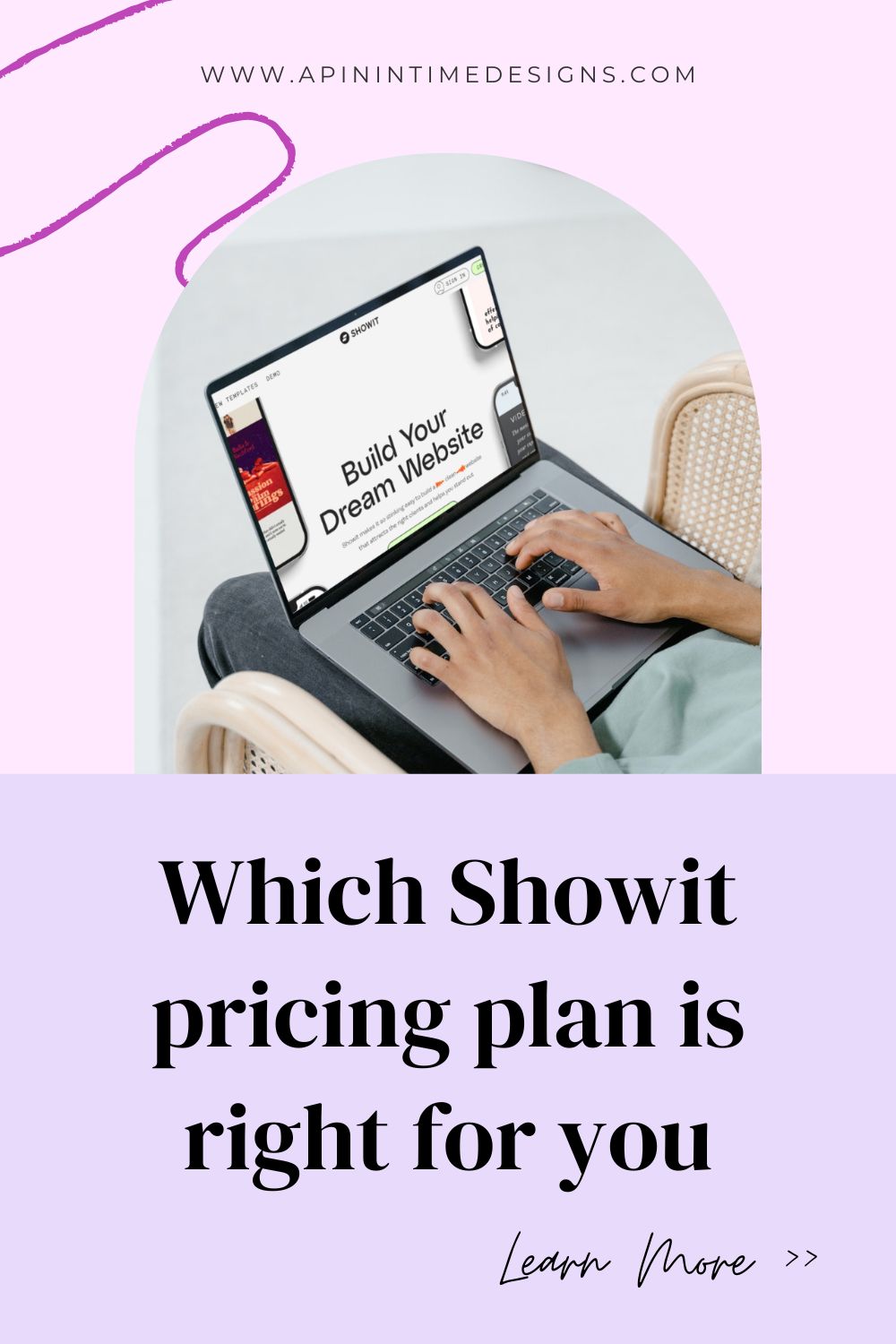
Are you migrating your blog from WordPress or Squarespace, and you want to move a lot of blog posts over?
To take advantage of the free blog migration by the Showit team, you’d need to be on the tier 3 plan, Showit Website & Advanced Blog.
But if you didn’t have a blog on your old website and want to start a new blog, or you do have a blog with a few blog posts and you don’t mind migrating them over manually, then the tier 2 plan works for you.
Do you have more than 10k blog visitors per month?
If you do, then you’d need to sign up for the tier 3 plan (Showit Website & Advanced Blog) or the high-traffic Showit plans depending on how much blog traffic you get per month. If not then the tier 2 plan works for you.
Is Showit worth it?
Showit gives the ability to easily customize your site without having to deal with clunky interfaces or using code, and with the WordPress integration, website hosting on WP Engine and stellar Showit support team, I think it’s definitely worth the price.
But in the end, it depends on your business needs and tech savviness. For example, I’d recommend Showit to online business owners that need an easy-to-customize website without all the bells and whistles, but if you’re a full-time blogger who wants to have ads on their website and has a ton of blog traffic, it might be better to stick to a self-hosted WordPress website.
There are a lot of website platforms out there, each with their pros and cons so be sure to do your research beforehand. Also don’t forget that you can also sign up for a 14-day free Showit trial* with no credit card required, to test out the platform and see if it’s right for you, as well as explore the Showit demo mode.
I hope this blog post helped you get a better understanding of Showit’s pricing plans. Got a question about Showit and if it’s right for your business, feel free to chat me up (click on the purple “message me” button) or send me an email and let’s see how I can help. You can also take a look at my Showit website design services.