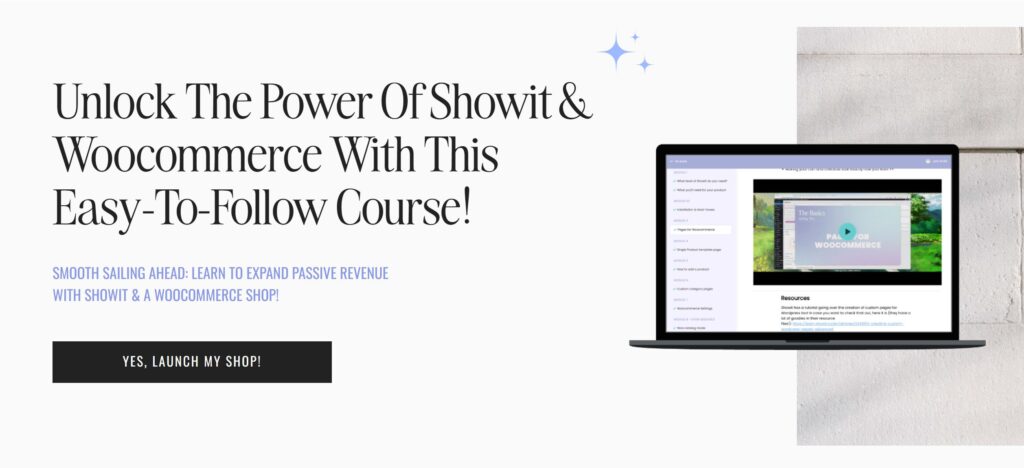This post contains affiliate links, which means I gain a commission at no cost to you if you decide to make a purchase through these links.
Do you want to add a shop to your Showit website or you’re thinking of creating your website on Showit and wondering if you can also sell digital or physical products on it? This is something I get asked about a lot as a Showit website designer and in this post, I’m going to show you how to go about this, as well as popular options and tips to help.
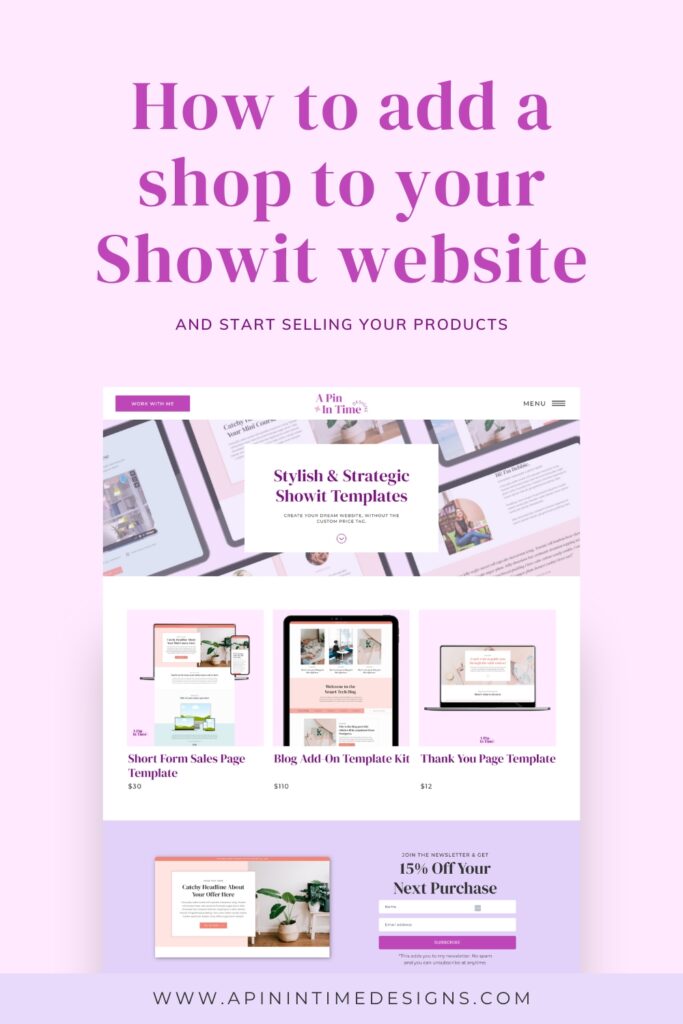
Showit is a website builder that gives you the ability to design visually appealing, responsive websites with ease and it integrates with WordPress for blogging. Unfortunately, it doesn’t have built-in/native e-commerce functionality like say Squarespace but you can integrate your Showit website with a third-party e-commerce platform, like Shopify or Thrivecart, so you can sell your products and get paid.
In this blog post, I’ll show you two ways to do this plus recommended tools and some tips.
Using Embed Codes & Checkout Links
The first option is to design your shop and product pages or sales pages in Showit and then simply add your buy buttons or checkout links from the e-commerce platform of your choice on the respective product pages. This is what I do for my Showit template shop on this website.
Most e-commerce platforms offer you a way to do this with an embed code or a direct link to the checkout. This allows you to utilize the design flexibility of Showit to design your product pages/sales pages exactly the way you want them and easily add a checkout link/buy button so your customers can buy your products.
Some e-commerce platforms you can use for this are;
Shopify Starter
Shopify is one of the best e-commerce platforms out there and is a popular option for Showit users. Shopify has different plans including a Shopify Starter plan which basically allows you to sell your products with a stripped-down version of their full platform.
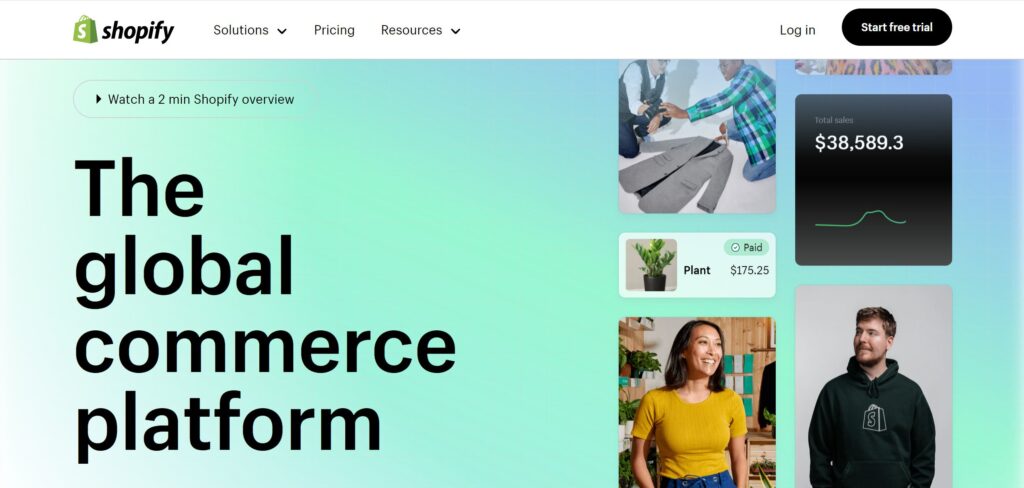
You can create buy buttons for each product in Shopify and then embed the code on the product page or sales page you designed in Showit. So when someone lands on your product page and clicks on the buy button, the product is added to their cart and they can go to the Shopify checkout and pay for your product. Showit has a great tutorial on this here.
At $5 per month, the Starter plan is a great option for integrating a shop into Showit or other website builders. Of course, you could also have a full Shopify storefront separately and just link to it somewhere on your Showit website (in the menu, footer etc.), so people can move in between your Showit website and your Shopify store but using the Shopify Start plan and buy buttons is a more affordable option.
Tip: The Starter plan is only available to users who are new to Shopify or in a free trial period. If you have a Shopify account already, you can reach out to customer care to have it downgraded to a Shopify Lite plan ($9/month). You can learn more about both Shopify plans here
ThriveCart
Thrivecart is a popular e-commerce platform that provides a range of features and tools to help businesses sell products and services online. It’s a pretty robust tool, allowing you to create checkout pages with payment plans, sales funnels, and it even has affiliate management features and a course platform called Thrivecart Learn.
You can easily create a checkout page for your product and link it to a button on your website or even embed the checkout form on a page on your Showit website. Thrivecart is great for those selling digital products, limited-time offers, subscriptions etc., and you can get lifetime access to it for a one-time fee.
One thing that might be a dealbreaker for some is that Thrivecart doesn’t allow multiple products to be bought at the same time.

SendOwl
Another great option is Sendowl which is an e-commerce platform that specializes in digital product delivery and sales. It provides a range of features and tools for selling and delivering digital products such as e-books, software, courses, membership subscriptions, and more. You can also run an affiliate program through SendOwl. Pricing starts at $9 so it’s pretty affordable and easy to set up.
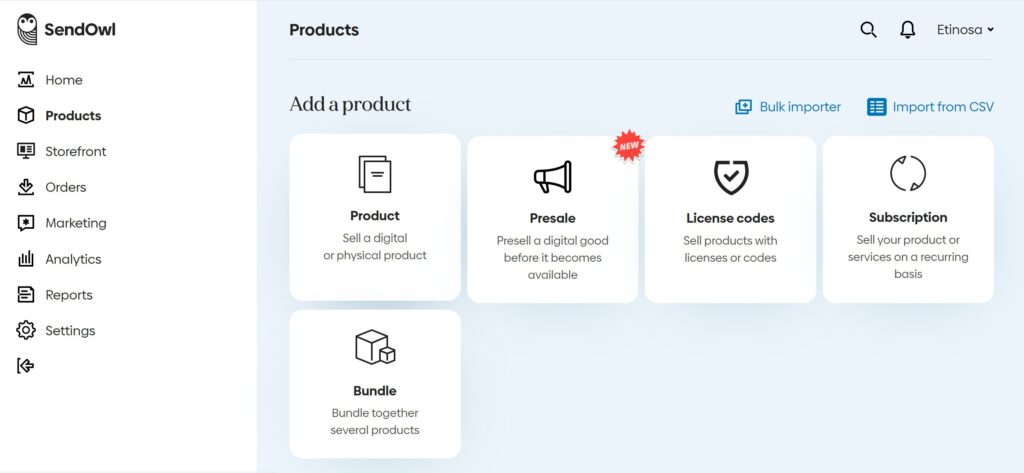
Of course, there are a lot more shopping cart/e-commerce platforms out there you can use like Samcart, Ecwid, Podia, PayPal buttons, Lemon Squeezy, Flodesk Checkout etc. They all have their pros and cons so you’d need to find one that suits your business needs and works for you.
Here’s a video of me adding checkout links (I use LemonSqueezy as my e-commerce platform), to my product page so you get a visual view of this process.
If you’re a course creator, and you’re using a platform with an inbuilt checkout system (eg. Kajabi, Teachable), then you can also link the buttons on your product pages in Showit to the checkout pages in your course platform.
Using Plugins
If you don’t want to use an external e-commerce platform with your Showit website, another option would be to use an e-commerce plugin like Woocommerce. Showit integrates with WordPress for blogging, so this means you get a WordPress dashboard where you can publish blog posts, create WordPress pages, install plugins and more.
Tip: You’d need to have the Advanced Blog Showit Plan so you can install the Woocommerce plugin. The Basic Showit Plan doesn’t allow you to install any plugins as it comes with a set of pre-installed plugins and Woocommerce isn’t a part of those plugins.
Woocommerce
WooCommerce is a popular and widely used e-commerce plugin for WordPress. It enables individuals and businesses to build and manage online stores directly within their WordPress websites. You can sell both digital and physical products with Woocommerce and it’s a free plugin, so you just need to install the plugin and get to work setting it up.
Woocommerce can be a bit complex though when using it with Showit, because you have to create certain pages on the Showit backend to connect with Wocommerce on your WordPress backend to display your shop content properly. Asides from that, if you want some extra features and extra customization you might need to install other plugins to support the main Woocommerce plugin. So be sure to follow the instructions and read up on how to make these changes so you don’t mess things up.
You can learn more about using Woocommerce & Showit in this Showit help article. And if you’d like something more in-depth, you can check out this course – Showit & Woocommerce 101, by fellow Showit designer Ingrid Urena. It really covers all you need to know about using Woocommerce to build your online shop on Showit.
Other plugins you can use are StudioCart & Learn Dash (more of a course hosting plugin but can be used to collect payment). Be sure to check if the plugin you want to use is compatible with Showit, here’s a Showit help article on this and you can also reach out to Showit to ask them.
Conclusion: Is Showit great for e-commerce?
Using the tips I shared above, you can definitely create your online shop using Showit and a third-party cart/e-commerce platform or plugin. Building your shop on Showit allows you to take advantage of the design flexibility and easily design your shop and product pages the way you want.
But if you have or plan to have a lot of products (more than 15), it can get a bit messy on the Showit backend and taxing to manually update if you’re using buy buttons & checkout links. In that case, instead of building your shop on Showit, I’d recommend you primarily use a platform that’s built for e-commerce like Shopify so you can take advantage of all the advanced e-commerce functionality.
I hope this blog post has helped you learn more about how to add a shop to your Showit website. Leave a comment below if you have any questions.
Want to build your shop on your Showit website? No need to go at it alone, get a professional (that’s me 😉) to help you create a strategic and well-setup shop on Showit for your business. Just chat me up (click on the purple message me button) or send me an email and let’s see how I can help. You can also take a look at my Showit website design services.